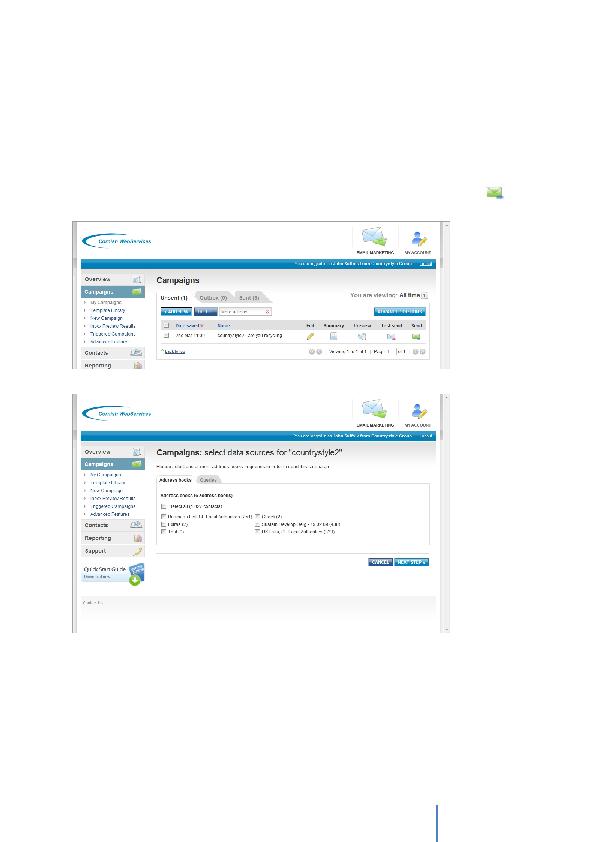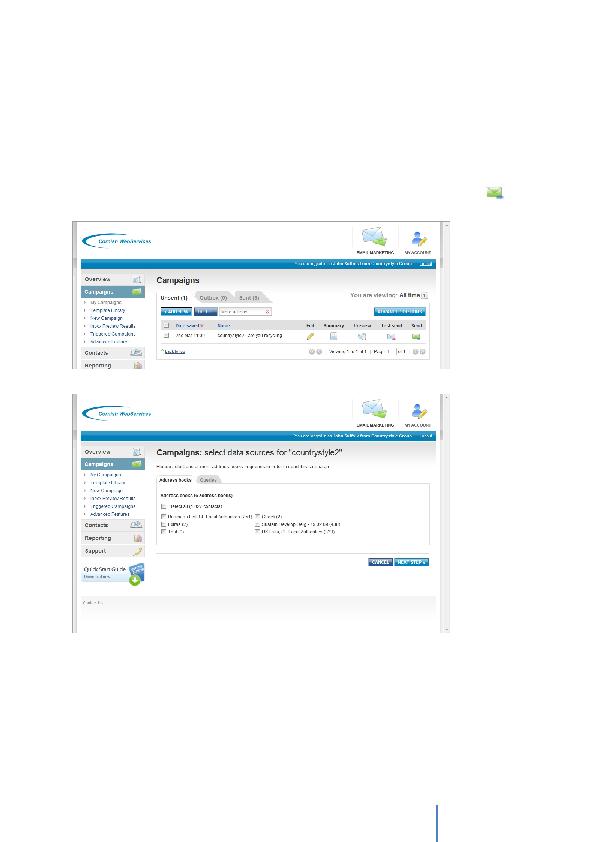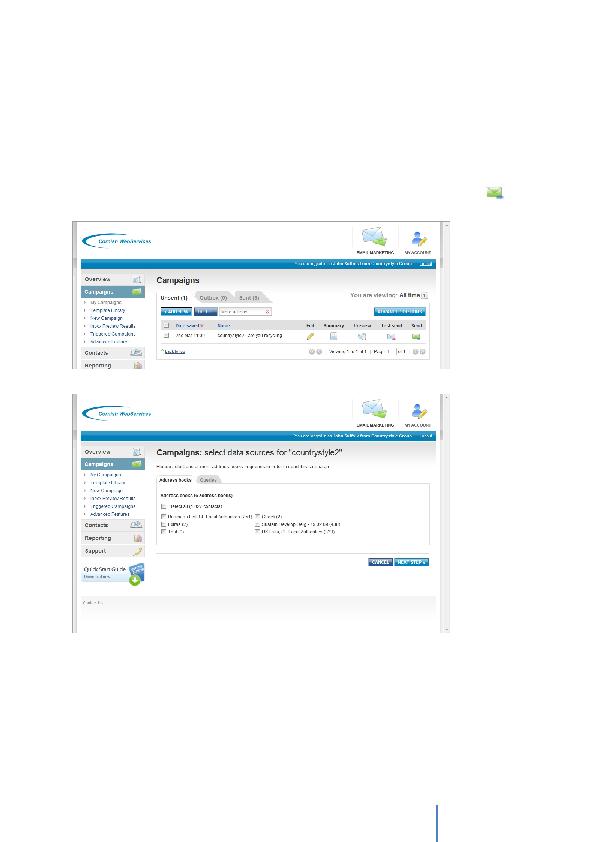
Cornish WebServices
Consultancy Ltd
20
Send your Email Campaign
Execute your Campaign
Once you are satisfied with your test sends, you are now in a position to send your campaign
to your recipients. Make sure you have uploaded your live address book(s) first through the
Contacts option.
To Send a Campaign, select Campaigns from the left-hand navigation menu.
A list of unsent campaigns is displayed. To Send a particular campaign, click on the
icon situated in the Send column against the relevant campaign.
You will be prompted to choose your address book:
Select one or more address books to send the Campaign to and click `Next Step'.