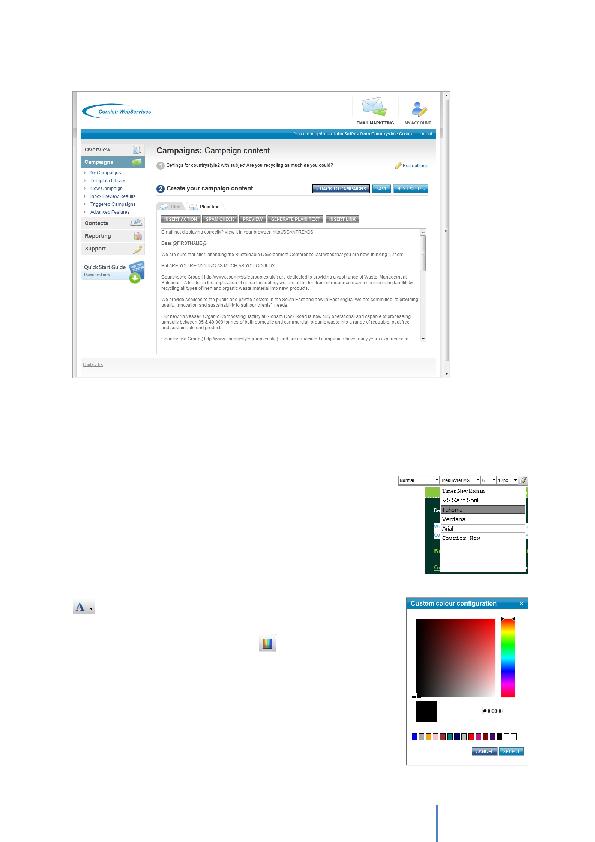
the text, simply select it using your mouse and then start to type your new text.
styles or simply select a new font from the drop down list.
wish to change and click on the Foreground icon situated
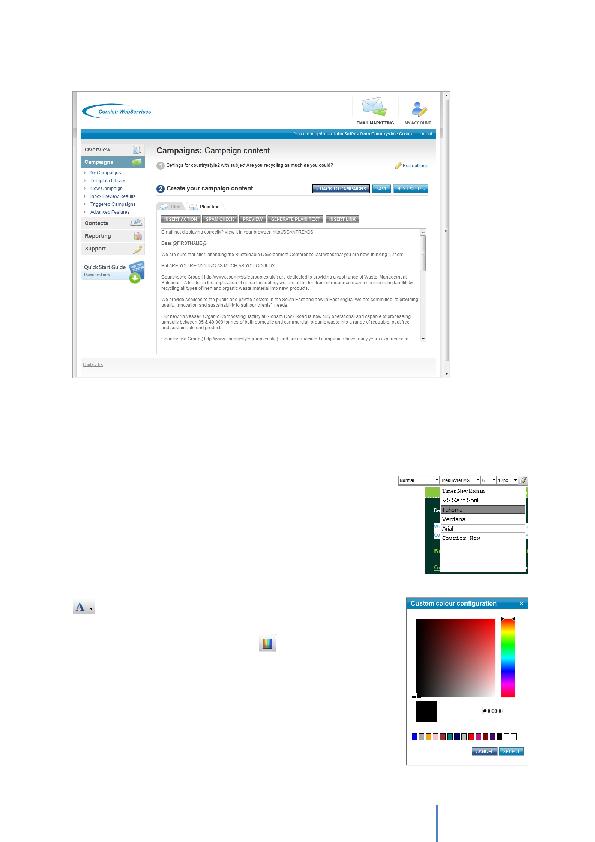
the text, simply select it using your mouse and then start to type your new text. styles or simply select a new font from the drop down list. wish to change and click on the Foreground icon situated |