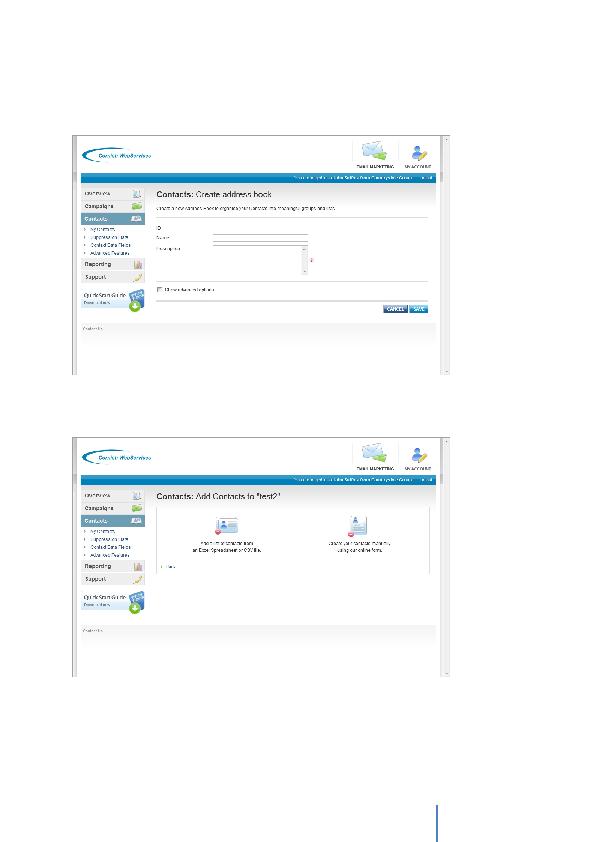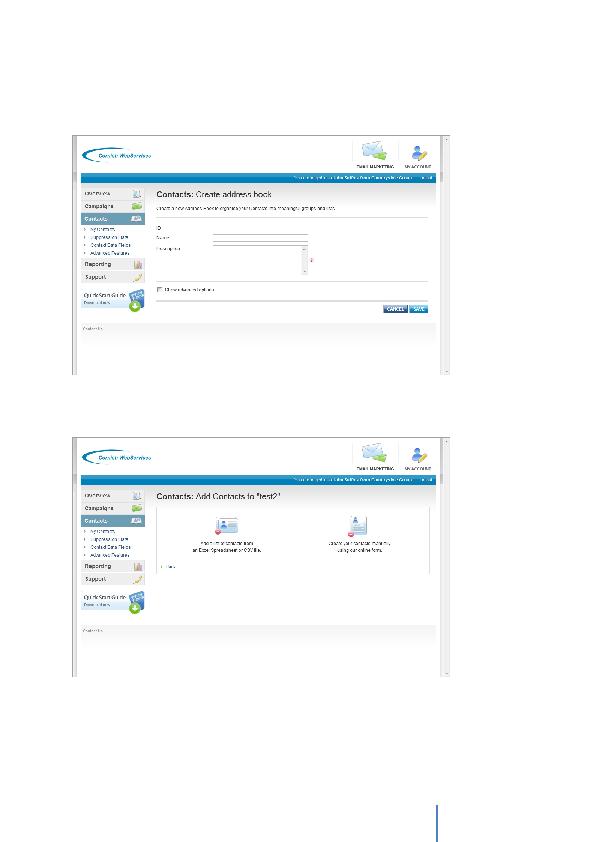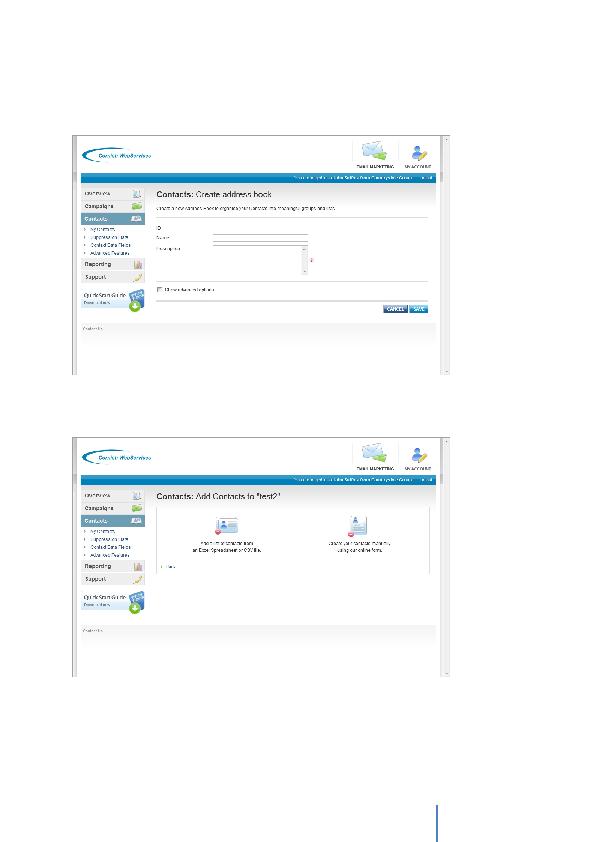
Cornish WebServices
Consultancy Ltd
18
Creating a New Address Book
To send your campaign to your recipients, you will need to upload your campaign mailing list.
These can be uploaded directly into the All Contacts address book or you can create a
separate address book.
Select the option `Add New' from the Address Book tab.
Give your address book a unique name. You can add a description.
Once you have completed the relevant information, click on the `Save' button.