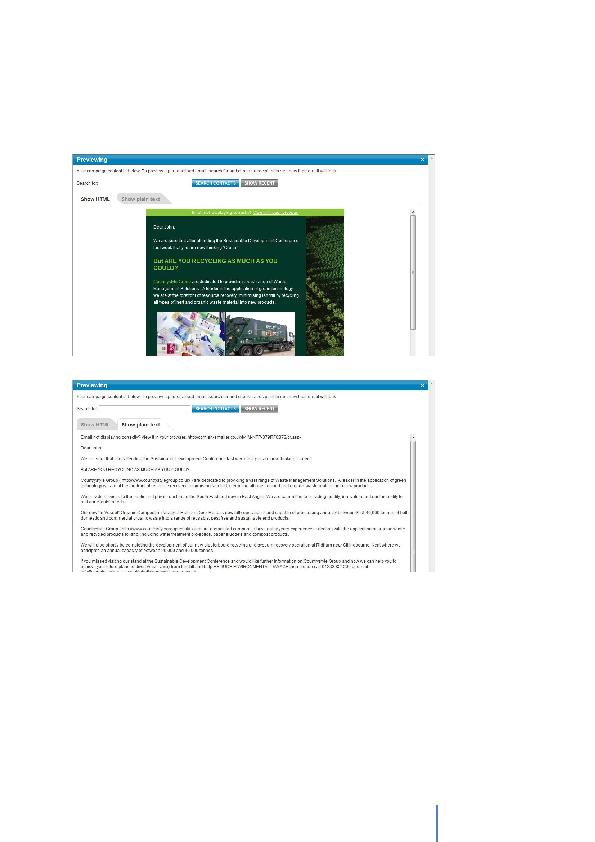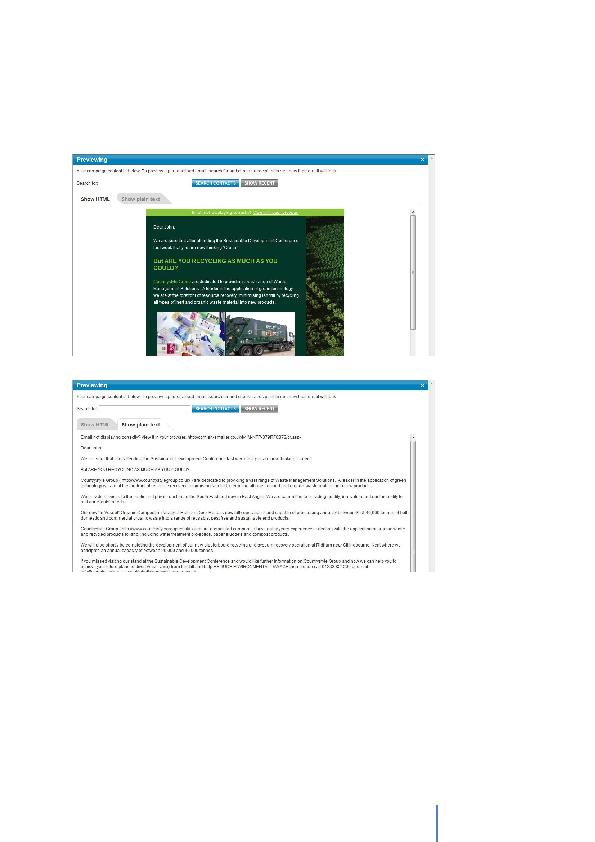
Cornish WebServices
Consultancy Ltd
14
Previewing your Campaign
You can preview both the HTML and plain text versions of your campaign by clicking the
`Preview' button.
A new window opens showing how your email will look. You can toggle between views by
clicking on the `Show HTML' and `Show plain text' tabs.
To preview personalised data, you can search for a particular contact by entering search
criteria in the Search for box and then click on the `Search Contacts' button. Alternatively,
you can click on the `Show Recent' button and this will display the ten most recent contacts
loaded. You can then preview each one in turn.